
As the creator of the world’s first 8 channel oscilloscope, and with over 100 years of industry experience, the DLM5000 is Yokogawa’s latest addition to our line-up and takes you beyond 8 channels. Adaptability is a key requirement during the development of high-performance and intelligent power-semiconductor technologies and mechatronics applied in a modern electric vehicles, motor controls, and energy efficient electronic designs. Combining a large, highly responsive touchscreen and a traditional oscilloscope panel, the 4-to-8 channel DLM5000 mixed signal oscilloscope allows users to easily navigate through a wealth of analysis features at the touch of their fingertips.
The best mixed signal oscilloscopes effectively gather and graph electrical signal data for logic analysis through multiple channels.
What is vp on a mixed signal oscilloscope?
VP, or peak voltage, on the DLM5000 mixed signal oscilloscope is ±1400 Vpeak.
Adaptable for your Unique Testing Requirements
- 8 analog channels, 32 bits of logic
- Additional math channels
- Vehicle serial bus
- DLMsync supports multi-unit synchronization extending measurements up to 16 channels
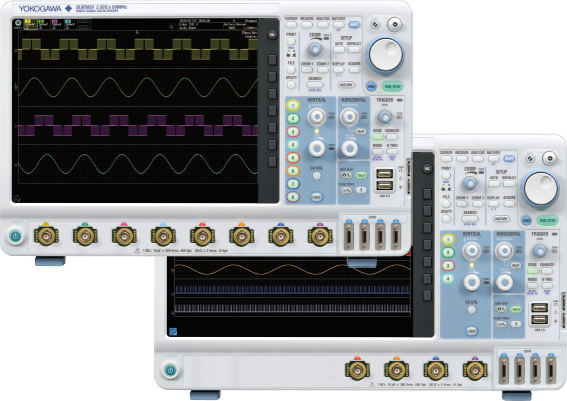
Trusted, Dependable Measurements
- Low residual noise
- Extensive voltage ranges
- A variety of real-time low pass filters
- View 100,000 previously captured waveforms using the unique history memory
- Purpose-built operating system

Simplicity at your Fingertips
- Highly responsive touchscreen
- Traditional oscilloscope control panel
- Light, compact 8-channel scope


Basic functions ideal for circuit evaluation/software debugging
8 Analog ch + 32 bits of logic are collectively measured by one unit.
A single DLM5000 has 8 analog channels and 32 bits of logic, which usually requires two mixed signal oscilloscopes. By viewing sensor signals and amplifier inputs and outputs on the analog channels and serial/parallel bus signals on the logic channel, one unit is sufficient for embedded system debugging. The 4 ch model has been newly added to the series lineup.

12.1 inch large screen provides a comfortable debugging environment
Equipped with a 12.1-inch large touch screen. The large screen is useful for observing analog signals in detail and displaying information for debugging, such as parameters, zoom screen, XY display, and FFT analysis results.
Easy to carry and measures quickly
While the DLM5000 is a large screen model with multichannel inputs, it comes in a portable, thin & lightweight design. The instrument starts up from OFF to waveform display in 18 seconds. You can start measurement work immediately.

Up to 2.5 GS/s (8 channels at the same time), Up to 500 Mpoints long memory
The evaluation of an embedded system requires the verification of its operation over a relatively long period of time with software commands and the simultaneous viewing of waveforms of high-speed signals such as clock noise. The DLM5000 is equipped with a memory that allows waveform capture of 50 Mpoints in single mode/12.5 Mpoints in repeat mode. You can observe waveforms with very few omissions. If 500 Mpoints memory (optional) is installed, 0.2 seconds waveform can be captured even at 2.5 GS/s sample rate.


Two-unit connection function “DLMsync” in response to the request for more channels (/SYN option)
Connecting two DLM5000s (with /SYN option) with a dedicated cable (701982) enables synchronous measurement of up to 16 analog channels. Captured waveforms are displayed on each unit. Triggers operate in common, and common items, such as memory length, sampling rate, acquisition settings and horizontal axis scale settings, are linked, so they can be used like a single 16-channel oscilloscope. You can connect 4 ch models too, so “8 + 4 = 12 channels” or “4 + 4 = 8 channels” is also possible.

You can replay waveforms later on, so you’ll never miss an abnormal waveform
Original history function
Automatically save previously captured waveforms With the DLM5000 series, up to 100000 previously captured waveforms can be saved in the acquisition memory. With the History function, you can display just one or all of the previously captured waveforms (history waveforms) on screen. You can also perform cursor measurement, computation, and other operations on history waveforms. Using the History function, you can analyze rarely-occurring abnormal signals even when an appropriate trigger condition is hard to find because its waveform shapes are not constant.

History search function
Various and powerful search methods are available to search up to 100000 waveforms for events meeting your custom requirements. Intuitive and simple waveform search functions are provided. For example, you can specify a rectangular zone that captures a part of a waveform on the screen, a zone that covers an entire measured waveform, or a polygonal zone. If you know a value of interest, such as an abnormal value of voltage or pulse width, you can search history waveforms using waveform parameters.

Zoom & search function
Multi-channel waveforms captured in the long memory need to be zoomed in vertically and horizontally for detailed viewing. The DLM5000 has the dedicated zoom keys and knob, allowing you to quickly zoom in on the part you want to see. You can also specify the area you want to zoom in on by using the the touch screen.
Zoom two locations simultaneously
You can display two zoomed waveforms with different time axis scales at the same time. Also, use Auto Scroll to sweep the zoom window across the waveforms automatically. Being able to zoom in on two distant locations at the same time, such as “cause” and “effect” of a certain event, or to display them with different zoom factors is very useful for software debugging.
Zoom search function
Use several search criteria to automatically find and zoom into features in the waveform for further inspection. The locations of the found waveforms are marked on screen.
Waveform search criteria
Edge, edge (qualified), state/pattern, pulse width, state width, serial bus (only on models with the serial bus analysis option).

Touchscreen
By using the touchscreen to move the waveform position, change the scale, move the cursor, and such, you can operate the instrument without taking your eyes off the waveform. If you want to zoom in a part of the waveform, use Rect Zoom for easy zooming by swiping your finger diagonally across the screen to specify the area. To select items on the dialog box, you can directly touch them, which eliminates the trouble of using select keys.

Large selection of triggers
— Trigger function captures combined analog/digital complex waveforms —
The DLM5000 series comes with a variety of easy-to-configure triggers combining analog and logic inputs such as edge, enhanced, and B triggers. By using a digital trigger system, trigger errors are minimized.

Filter functions
Real time filter with optimum noise reduction supports a wide range of frequencies — from 8 kHz to 200 MHz —
Each channel has 14 low pass filters available with cutoff frequencies from 8 kHz to 200 MHz. Waveforms are filtered prior to storage in memory. Real-time filters allow for stable triggering of superimposed noise signals.

Logic signal measurement and analysis
The flexible MSO inputs are included as standard. This enables the DLM5000 to be converted to a 8 analog and 16 digital input MSO. With the /L32 option, up to 32 logic signals can be measured. Bus/State display and optional DA calculation function, which is useful for evaluating AD/ DA converters, are also provided.

Features designed for productivity
Measure function and statistics
Twenty-nine waveform parameter measurements are included. Automated measurement of up to 30 simultaneous measurements is available. Statistical values can also be measured continuously, cycle-by-cycle or using history memory. In addition, cycle-by-cycle parameter measurement is possible to calculate fluctuations of a captured waveform.
FFT analysis
Up to 4 FFT analyses can be performed simultaneously. FFT can be performed on computed waveforms in addition to the actual waveforms on CH1 to CH8. The peak detection function that automatically detects the spurious frequency is a useful feature for searching for a noise source, such as clock and power supply switching noise.

Statistical calculation of waveform parameters
For repetitive waveforms, a large number of periodic waveforms are captured on the memory. The DLM5000 can statistically analyze the parameters of repetitive waveforms. Jitter measurement and level fluctuation analysis are possible.

Snapshot
By pressing the “camera” key to the lower right of the screen, you can freeze a white trace of the currently displayed waveform on the screen. You can press the key repeatedly and conveniently leave traces for comparing multiple waveforms.
Thumbnails of saved files
Display thumbnails of saved waveforms, waveform images, and Wave Zone files for easier browsing, copying or deleting. A full-size view shows even more details.

Action on trigger, GO/NO-GO
GO/NO-GO automates pass or fail determination for trigger conditions, waveforms, measured parameters, and other criteria. Actions automate buzzer sounds, file saving, or email notification. Waveforms in which an abnormality occurred can be saved for confirmation and analysis of the phenomena at a later time.

IEEE1588 time synchronization function
High-precision synchronous measurement is possible with a DL950 and WT5000 that are time-synchronized with IEEE1588 signals.
In addition, these measurement data sets can be displayed and analyzed at the same time on the IS8000.
Application-specific analysis options
User defined math option (/G02)
Equations can be arbitrarily created using a suite of operators such as trigonometric and logarithmic operators, integration and differentiation, pulse width operators, phase measurement and digital to analog conversion.
Wide range of interfaces and software
Increase work efficiently by using PC Gigabit Ethernet and USB 3.01 as standard communication interfaces DLM5000’s long memory is useful for suppressing failure in capturing waveforms, such as the history function, but it takes time to transfer data to a PC. With the standard-equipped Gigabit Ethernet and USB 3.0, the DLM5000 is approximately 10 times faster at saving data to the internal storage and at transferring data to a PC.2 Get answers faster, even with large data sets.
1USB function only. USB host function uses USB 2.0 communication.
2 When /C8 option (SSD) is installed for internal storage and USB 3.0 mass storage connection is used for transfer. Compare with the conventional model (DLM4000).


